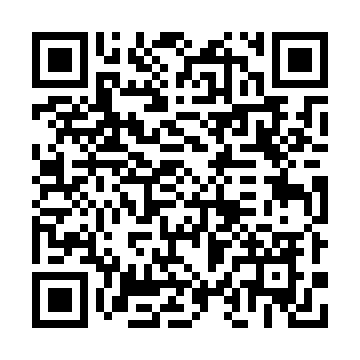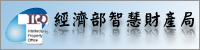Microsoft Teams
- Microsoft Teams - PC installation instructions
- Software download
Computer installation version
Webpage version
IOS
Android
- Microsoft Teams - Teacher operating instructions
Remote use instructions
Instructions for adding new course members
Instructions for turning off student side operations and self-message notification settings
- Microsoft Teams - Student operation instructions
Enter the code to enter the course setting instructions
Directly add course setting instructions
- For account and password inquiries, please scan the QR Code below to query